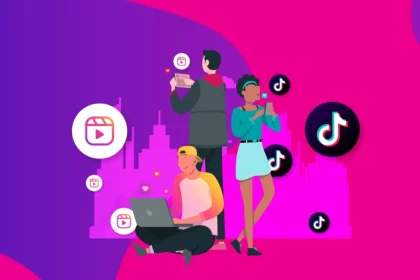The “Your Instagram account has been disabled for violating our terms” notification has recently been troubling some users. Many cannot understand why they face this issue, while others encounter it frequently. We aim to provide a useful guide on the fundamental reasons behind this problem.


What Does “Your Instagram Account Has Been Disabled for Violating Our Terms” Mean?
This message signifies that your account has been penalized for violating Instagram’s community guidelines. It means your account was disabled due to a serious rule violation. Below, we have listed some possible reasons that might be relevant to your situation.
Primary Reasons for “Your Instagram Account Has Been Disabled for Violating Our Terms”
While we cannot pinpoint an exact cause, the following reasons are likely. Many of these suggest that the account may not be recoverable.
- Targeting a specific community, institution, religion, or race with your comments or posts.
- Sharing personal information or targeting individuals in your posts or comments.
- Using abusive language, threats, or blackmail.
- Sharing illegal content or selling legal products unlawfully.
- Engaging in fraudulent activities or scams.
- Misusing the system or exploiting vulnerabilities.
- Posting sexually explicit content.
This list can go on, but it highlights the serious violations that lead to account disabling.
Steps to Take If Your Account Has Been Disabled for Violating Instagram’s Terms
- Check the Reason:
- If the reason for disabling is a serious violation, the account is unlikely to be restored. However, if you believe the disabling was a mistake and have evidence to prove it, use it to appeal. Note that there is no guarantee of success as account security and necessary precautions are your responsibility.
- Test Your Account:
- The issue might be systemic, so waiting for a day and trying again could help. It is advised not to perform any actions during this waiting period.
- Try a Different Device and Network:
- If the problem persists, try logging in from a different phone, browser, and internet connection. Testing with a VPN might also help.
- Reset Your Password:
- Attempt to reset your password through the warning screen. This might serve as a trigger. If your account is linked to Facebook, try accessing it through Facebook. However, there might also be issues with your Facebook account.
- Convert to a Business Account:
- If you are allowed to log in, try converting your account to a business account. Although this might not work, it is worth trying.
Appeal Process Information
To get more information about your account’s disabling and start the appeal process, follow these steps:


- Attempt to Log In:
- Even if your account is disabled, try logging in to Instagram. Sometimes, you can log in but cannot use the account, which is essential for starting the appeal process.
- Check Notifications:
- After logging in, you might see a notification explaining why your account was disabled and whether you can appeal.
- Fill Out the Appeal Form:
- If you are allowed to appeal, follow the instructions in the notification to fill out the appeal form. Explain why you believe your account was wrongly disabled.
- Provide Additional Information:
- In the appeal form, provide additional information to explain the content or situation that might have led to the disabling. This can help in a quicker and more accurate review of your appeal.
- Wait for a Response:
- After submitting your appeal, wait for Instagram’s response. The appeal process can take a few days. Once a response is received, you will be informed about your account’s status.
Options to Recover Your Instagram Account
- Follow In-App Instructions:
- Try to follow the instructions on the screen to start the appeal process if you can log in. If your account was mistakenly disabled, you will need to go through the appeal process.
- Use the Official Contact Page:
- You can also use Instagram’s official contact page to submit your appeals. Fill out the necessary fields and click “Submit” to have your case reviewed. Avoid apologizing, as it might indicate you were at fault, especially if you were not. You might be asked to provide a selfie for verification purposes during the process.
- Repeat the Appeal Process:
- You can repeat the appeal process until you find a more lenient moderator. If you did not deliberately violate a significant rule, you should receive a response within a few days. Don’t be afraid to persist; you might get lucky eventually.
- Consider Creating a New Account:
- If the process takes too long and you want to return to Instagram immediately, consider creating a new account.
Note: For those wondering why they cannot access their account or why their new account is also disabled, it might be due to device and IP address bans.
This concludes our guide on addressing the “Your Instagram account has been disabled for violating our terms” notification.