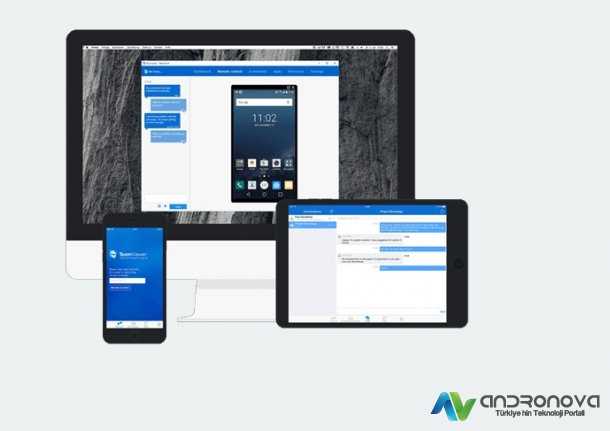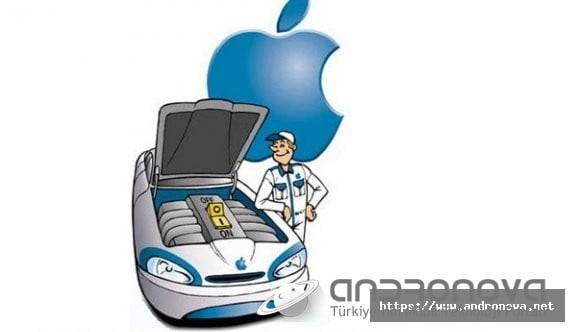Bilgisayardan TeamViewer ile uzak bağlantı yapmaya çalıştığınızda "Updating to the latest and greatest version of TeamViewer" hatası çıkıyor mu?


Uzaktan kontrol programlarının içerisinde en bilinen yazılımın sık görülmeyen ama bir kaç yılda belki iki üç kez görülen bir problem hakkında sizleri bilgilendirmek istiyoruz. Karşılaşılan çoğu uyarı metinlerinin geneli kapsadığını söyleyebiliriz.
“Version out of date update the remote teamviewer” başlıklı “The remote teamviewer is running an old version which is out of date” ile devam eden uyarının ve sonrasında çözümde ne gibi işlemlerin yapılmasından bahsedeceğiz.
Yukarıdaki hata çıktıktan sonra tamam dediğinizde bir web sitesi açılıyor ve “Updating to the latest and greatest version of teamviewer” ile başlayan açıklama sayfası çıkıyor. Açıklama metninde son sürümün “TeamViewer 14” olduğu ve eski bir sürümün kullanıldığından bahsediliyor. Yani programı güncellemeniz isteniyor.



Teamviewer bağlantı olmuyor
TeamViewer 14 ile artık eski bir sürümde olan bilgisayara bağlanmanıza izin vermiyor. Yeni sürüme geçmenizi istiyor. Diğer bir bilgi de uzaktan bir bilgisayara bağlandığınızda bağlanacağınız bilgisayar sizin bilgisayarınızda bulunan programdan daha yeni olursa yine bağlantı olmaz. Son sürüme geçmeniz istenir.
Uyarı karşı bilgisayar sizden daha yeni bir sürüm kullandığı belirtilir. Güncellemeyi programın üst kısmında “Yardım” sonra “Yeni sürüm kontrol et” bölümünden yapabilirsiniz. Ya da mevcut kaldırılıp yenisi kurulabilir.
Bazen güncelleme hatası çıkabiliyor. Denetim masasından programın kaldırılıp yeniden yüklenmesi istenilebilir.
- Hizmetlerden program devre dışına bırakılmış veya çalışmasına mani olan bir problem nedeniyle durdurulmuş olabilir.
- Güncel olmayan bir sürümün kullanılması sebebiyle uyarı verilebilir.
- Virüs programının güvenlik duvarından kaynaklı şüpheli görülebilir.
- İnternet yavaş olması ya da kopmalardan dolayı stabil bir bağlantının gerçekleşememesi.
- Bilgisayarın Windows 10 sürümünde güncellemenin çıkması ve uyumsuzluğa neden olması.
- Sistemin çalışmasında aksaklık görülmesi. (Sistem geri yüklemenin başlatılarak sorunun olmadığı bir zamanın seçilmesi)



Yukarıdaki hata çıktıktan sonra tamam dediğinizde bir web sitesi açılıyor ve “Updating to the latest and greatest version of teamviewer” ile başlayan açıklama sayfası çıkıyor. Teamviewer çalışmıyor ve çalışmasında aksaklık çıkarıyorsa uygulamanın kaldırılarak tekrardan yüklenmesi gerekebilir. Çalıştırırken sadece başlatın seçeneğinin seçilmesi belki bir çözüm getirebilir.
Güncelleme Tarihi: 25 Şubat 2021, 18:11