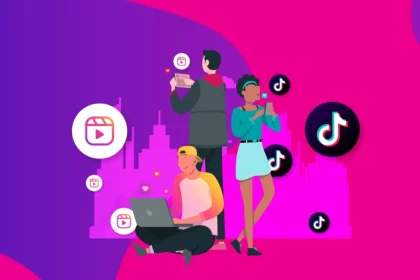Instagram kapanmaya zorla hatası yerli yersiz bir zamanda karşınıza çıkabiliyor. Bu Android telefon ve tablette durduruldu şeklindeki hataya benziyor.


Instagram‘ da alınan hataların genelinde aynı adımlar yapılmakta. Ama biz ek olarak daha önce denediğimiz bazı yöntemlerle çözüme ulaştığımızda sizlerinde faydalanmasını istedik. Tabi tüm kullanıcılarda çözüm olmayabiliyor. Instagram kapanmaya zorla nedir ne demek?
Bazı zamanlar özellikle Android cihaz kullananlarda karşılaşılan instagram durduruldu hatası çoğunlukla yazılımda görülen hatalardan dolayı çıkmakta. Farkındaysanız böyle bir durumla karşılaşıldığında diğer uygulamaları açtığımızda da aynı uyarıyla karşılaşılabiliyor. Çözümde ne yapmanız gerekir bunlara bir göz atacağız.
- Öncelikle başka bir kaç uygulamada da var mı bakalım.
- Telefonun yeniden başlatılması ve tarihinde yanlışlık varsa düzeltilmesi gerekiyor.
- Çok sayıda çalışan uygulama ve virüsle alakalı durumlarda olabiliyor test etmek gerekir.
- Varsa başka telefonla kesinlikle bakalım.
- Bilgisayarınız veya mobil tarayıcı kullanılarak bir şeylerin kullanımda sorun olup olmadığının incelenmesi gerekiyor.
- Çoğunlukla eski bir kaç Instagram versiyonun işe yaradığı eskiden beri önemli yöntemlerin arasındadır.
Instagram Durduruldu Ne Demek?
“Kapanmaya zorla” hatası genelde Android tarafında yazılımsal ve donanımsal sorunlardan dolayı oluşmakta. Bizim ilk aklımıza gelenin çıkardıkları yeni versiyondan ya da Google Hizmetlerinden alakalı olduğuu düşünüyoruz. Tabi sonradan atılan ROM varsa öncelik bunun üzerinde durulması gerekir. Samsung ve diğerlerinde yine aynı mantıkla çözümlenmekte.
Google’ un dediğimiz uygulamasından kaynaklı olma ihtimaline karşın buna girerek güncellemeleri kaldırmak iş göreceğini belirtelim. Bunun yapılması için ayarların açılması ve uygulamalar arasında Google’ un hizmetlerinin bulunarak içerisindeki butonların kullanılmasını tavsiye ediyoruz.


Her yapılan aşırı şeylerin kural dışı olmaması sonunda problem yaşatmayacağı anlamını taşımıyor. Düşünün peşpeşe aşırıya kaçan takipler ve yorumlarda bulunmanın sonucunda hesabınızın kısa bir zamanlığına kısıtlandığını görebilirsiniz. İşte burada da yine bunun gerçerli olduğunu belirtebiliriz.

Instagram Durduruldu Hatası: Sorun Giderme
Instagram durduruldu hatasını önleme yolları:
- Instagram uygulamasını ve sistemi güncel tutun.
- Cihazınızda yeterli depolama alanı olduğundan emin olun.
- Cihazınızın tarih ayarının doğru olup olmadığına bakın.
- Antivirüs ve güvenlik duvarı yazılımlarını devre dışı bırakmayı deneyin.
- Uygulamayla ilgili sorunlar yaşıyorsanız Instagram’a bildirin.
- Telefona hard reset atın. Bu işlemle tüm verilerin silineceğini hatırlatmak istiyoruz. Reset işleminde ! işareti çıkıyor ve reset atmıyorsa, aynı adımları bir kaç kez daha deneyin ve duruma göre o ekrandayken ses tuşlarına bir kaç kez basın.
Instagram durduruldu hatasını alanların Google Hizmetleri adlı uygulamayı ve Instagram uygulaması kaldırıp yeniden kurma işlemini yapabilir. Ama öncelikle Uygulamalar / Instagram / Önbellek temizle sonra deneyip verileri veya güncellemeleri kaldır yapın. Bu işlemi Google Hizmetleri içinde deneyin. Bunlardan biriyle alakalı olma olasılığı var.
Instagram Durduruldu Hatası İçin Öneriler
- Eski versiyonlardan biriyle test ediniz.
- G.Hizmetleri için farklı bir sürümü kullanılabilir.
- Farklı uygulamalarda da bu uyarıyı alıp almadığınızı kontrol ediniz.
- Başka bir telefonda ve bilgisayarda deneyiniz.
- Bilgisayardan giriş yapılabiliyorsa şifrenizi değiştiriniz.
- Cep telefonunuz orjinal değilse, genelde çoğu bu tarz telefonlarda bu sorun görülmekte.
- Telefon bakım uygulaması yükleyerek telefona bakım yapınız.
- Cihazınızda virüs olabilir. Güncel bir virüs uygulaması ile tarama yapınız.
- Instagram uygulamasını kaldırıp önbelleği silip tekrar uygulamayı yükleyip deneyiniz.
- Cihazın yeterli hafızası olup olmadığını kontrol ediniz. Not olarak hafıza kartını değil, telefonun depolama alanını kontrol ediniz.
- Instagram uygulamasını resmi mağazasından indiriniz. Google Play Store’ den güvenli şekilde indirebilirsiniz.
- Cihazda manuel yazılım (ROM) attıysanız, orjinal güncel yazılımını deneyiniz.
- Telefon tarihi yanlış olabilir.
Instagram Durduruldu Hatasında İşletim Sistemi Sorunu
Eski yazılımlar veya orjinal olmayan yazılımlar zaman zaman cihazlarda bu tip sorunlar yaşatır. Burada genelde iki işlem yapılır ve bir süreye kadar sorunsuz kullanım sağlanır. Bunlardan biri hard reset, diğeri sorunsuz bir ROM atılması. Eskiden Çin malı dediğimiz replika modellerde bu tarz uyarılar genelde yaşanırdı. Özellikle cihaza yüklenen uygulama ve oyunlardan sonra yavaş yavaş sorun yaşatmaya başlardı. Sanırız artık bu tip cihazlara rağbet yok ve pekte karşılaşmıyoruz.


Yukarıdakilerin çoğu kronik uyarılarda denenmiş yöntemler arasında yer alıyor ve işlemlerden önce Twitter’ da yapılan paylaşımların kontrol edilmesini önermekteyiz. Bakmışsınız ki, bu durum için yalnız değilsiniz.