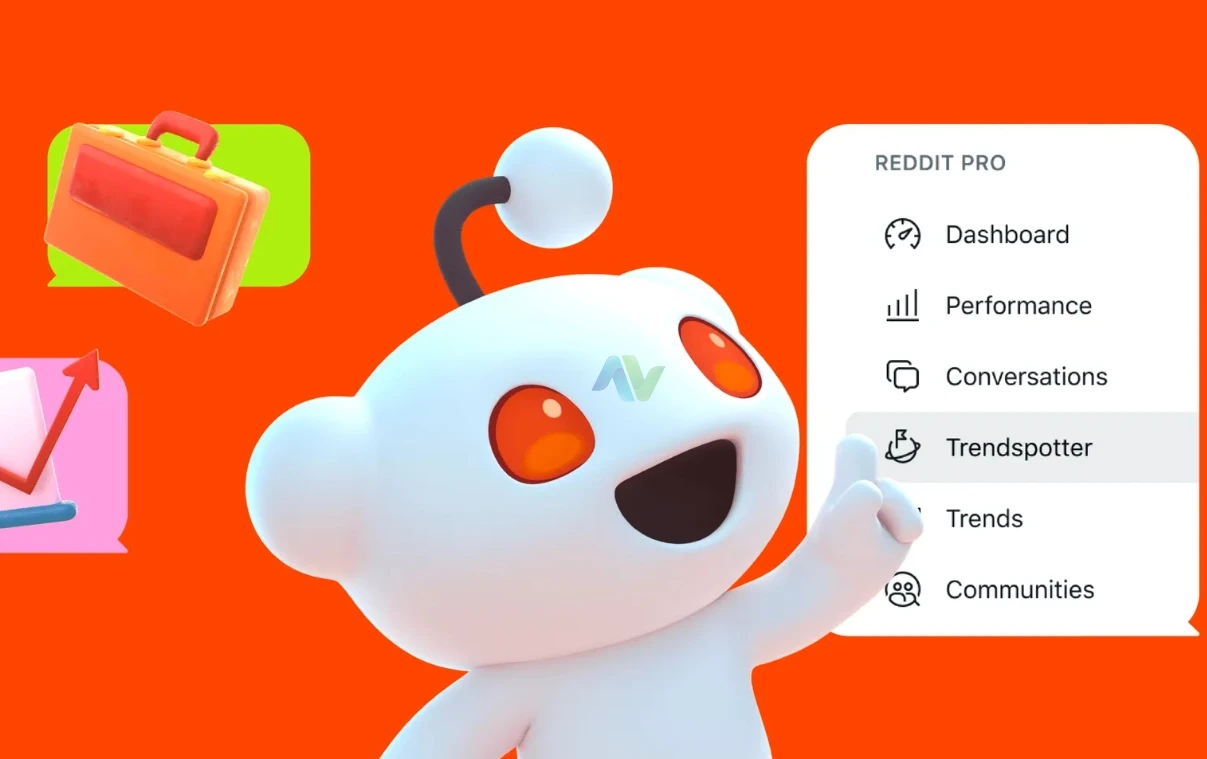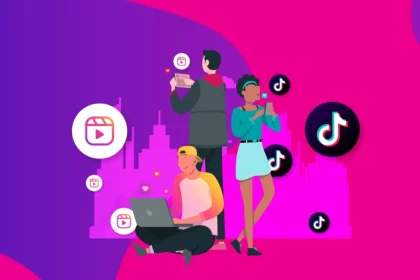Sorry please try again later reddit: Reddit Sending this post to someone? It looks better when you share it.


Reddit uygulamasında herhangi bir paylaşım yaparken aldığınız bu uyarıların temeldeki nedeni hesabınıza veya paylaşımınıza kısıtlama getirildiği. Burada hesabınız veya paylaşımlarınız incelenebilir. Yapabileceğiniz en iyi öneri beklemektir.
Uyarının Türkçe açıklaması:
- Üzgünüm lütfen daha sonra tekrar deneyin reddit.
- Reddit Bu gönderiyi birine mi gönderiyorsun? Paylaştığınızda daha iyi görünüyor.

Reddit sorry please try again later neden çıkıyor?
Üzgünüm sonra tekrar deneyin yazılı bu uyarının temel nedeni hesabın şüpheli görülmesi veya uygulamada sorun olduğu anlamını taşımakta. Bu ve diğer uyarının temelde neden çıktığını anlamak adına aşağıdaki olası nedenlere bakmak lazım.
- Şüpheli görülen hesaplarda sık yaşanır.
- Topluluk Kuralları’ na uymayan hesaplarda yaşanır.
- Yaptırım alan hesaplara bazen direk engellemek yerine böyle bir uyarı verilir. Kısaca, arka planda engelleme uygulanmaktadır.
- Uygulama veya sunucu sorunlarında yaşanabilir.
- Ülke içi veya dışındaki erişim sorunlarında yaşanabilir.
- Kullanılan cihazın tarih ayarı sıfırlanmışsa yaşanabilir.
- Boş alan eksikliğinde yaşanabilir. Depolama alanının yeterli olup olmadığını her kullanıcı bilemez. Android ve iOS cihazlarda az çok boş alan kullanılan sistem ve uygulamalara göre değişkendir.
- Güncellemelerden sonra çıkan sorunlar. Yayına alınan sürümlerde veya kurulu uygulamaların sorun yaşatması.
Reddit engellemelerinde yapılacaklar
Sürekli bu tarz uyarı alanların öncelikle yaptığı şeyleri bir düşünmesi gerekiyor. Bunların hangisi buna neden olduğunu daha sonraki denemelerde ortaya çıkabilir. Eğer kurallara uymayan davranışlar sergiliyorsanız, yaptığınız şeyleri tekrarlamak daha büyük sorunları doğurur.


Şu önerileri deneyebilirsiniz:
- Cihazınızı ve kablosuz bağlanıyorsanız modeminizi kapatıp açın.
- Başka internet ve cihazlarla deneyebilirsiniz.
- Hesabınızın oturumunu çıkışa atın ve başka bir cihazdan oturum açın.
- Şifrenizi unutmuşsunuz gibi sıfırlamayı çalıştırın. Yeni şifre oluşturun ve uygulamadan yeni şifre ile oturum açın.
- Bilgisayardan ayrı uygulamadan ayrı şekilde deneme yapın.
- VPN uygulaması kullanarak deneyin.
- Cihazınızı ve hesabınızı test etmek için başka bir hesapla oturum açın. Hesabınız yoksa tarayıcı üzerinden yeni bir hesap oluşturun. Oluşturduğunuz hesapta daha önce kullandığınız bilgiler yer almasın.
Hesap sorunlarını kontrol etme
Hesabınızı denemek adına profil ayarlarında bazı alanları değiştirmeye çalışın. Sorun varsa bir ihtimal değişiklikler onaylanmaz. Yaptırım alan hesaplarda bazı özelliklerde kullanılmaz. Yorum yapma veya yeni bir konu açmak gibi.
Uygulama veya sistem sürüm sorunları
Telefonun işletim sisteminin çok eski olması bazı uygulamaların düzgün çalışmasını engelleyebilir. Bunun için güncel sürümlü cihazlarla deneyin. Duruma göre Reddit uygulamasının önceki sürümleri ile deneyin.
Not: Uyarı çıktığında kesinlikle tarayıcı üzerinden denemeniz önerilir.