Yakında WhatsApp durumu “Facebook hikayesine paylaş” seçeneği uygulamaya geliyor adlı haberimizi güncelledik. Bir ara Instagram için de kısa bir açıklama ile bu özellik hakkında bir bilgiye denk gelmiştik.


3 ay önce test edildiğini gösteren görüntüleri internete sızdırılan WhatsApp durumunu “Facebook hikayesine paylaş” özelliği nihayet geliştirici tarafından duyuruldu. WhatsApp’ın yaptığı paylaşımda genel bir bilgilendirme yapıldı ama pek detaylar paylaşılmadı. Bir ara “Instagram hikayesine paylaş” şeklinde bir haber de çıkmıştı. Yakında yapılacak güncelleme ile çoklu paylaşım imkanına kavuşulacak.
Daha önce gündeme gelen ama bir türlü çıkmayan bu özellik için testlerin tamamlanmak üzere olduğu duyuruldu. Hindistan’dan gelen bir kullanıcının paylaşımına göre, WhatsApp 2.19.258 sürümüyle bu özellik sunulacak. Hatta bazı yerlerde Android telefonlara geldiği, ancak iPhone için henüz yayınlanmadığı yönünde paylaşımlar yapıldı.
WhatsApp, durum paylaşımı hakkında bir sık sorulan sorular sayfası açtı. Bu da global sürümün yakında çıkacağını gösteriyor.
Bazı cihazlarda bu özellik gelmiş olabilir. Özellikle yurtdışı cihazlarında görülme ihtimali var. Test için durum bölümünde “Durumum” altında yer alan paylaşım seçeneğine dokunup “Facebook hikayesine paylaş” veya “Facebook hikayesinde paylaş” şeklinde çıkabilir.


WhatsApp durumu paylaşmak için telefonda Facebook’un yüklü olması gerekiyor. Bu, diğer paylaşım yapılacak sosyal ağlar için de geçerli.
Yeni özellikle ister tüm durumlar, ister belirli durumlar paylaşılabilecek. Ek bir bilgi olarak, farklı yerlerde paylaşılan durumlarda uçtan uca şifreleme söz konusu olmayacak.
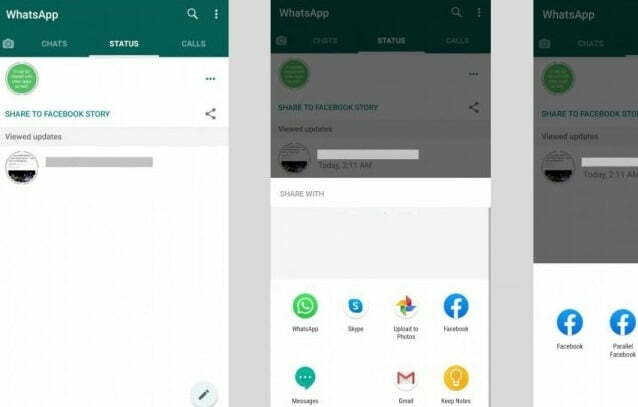
WhatsApp durumu Facebook’ ta paylaşma sorunu
WhatsApp durumu Facebook’ ta paylaşamıyorum sorunu için yaşanan olası durumlar şöyle:
- Telefondan veya internetten kaynaklı geçici durumlar.
- Uygulamaların uyum sağlamaması ya da çok eski bir sürüm kullanılıyor olması. Özellikle işletim sistemi artık güncelleme almayan cihazlarda sık yaşanır.
- Bölgesel sorunlar ya da uygulamaya yönelik erişim engelleri.
- Hesabın yaptırıma uğraması ya da şüpheli durumlardan dolayı bir süreliğine işlem engeli uygulanması.
- Uygulamadaki geçici durumlardan dolayı uygulamanın önbelleği verileri veya güncellemeleri kaldırılması gerekebilir. Bunun için Android’ de Uygulamalar / WhatsApp ve Facebook bölümlerine girip işlem yapmalısınız.
Sonraki haber: WhatsApp girmeden mesaj gelmiyor











