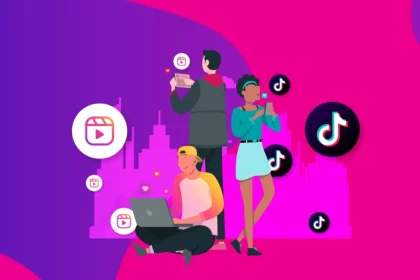Apple' ın iPhone telefonlarında her hangi bir uygulamaya girince the itunes store is unable to process purchases at this time hata mesajı ekrana geliyor. Bu sorun çözümü nedir? Instagram, Facebook, Messenger, YouTube ve Canlı TV.


iPhone 5, iPhone 5s, iPhone 6, iPhone 6s, iPhone SE, iPhone 7, iPhone 7 Plus, iPhone 8 ve iPhone X’ de bazı uygulamaları açtığımda “the itunes store is unable to process purchases at this time. Please try again later” şeklinde bir hatayla karşılaşıyorum diyorsanız bu durum geçici bir sorun olabilir. Peki ingilizce bu hata ne demek istiyor?
The itunes store is unable to process purchases at this time ne demek? Bu sorun Apple sunucuları kaynaklı bir durum. Ya beklenmedik bir sorunla karşılaştılar ya da planlı bir çalışma var.
Alınan hatanın Türkçe anlamı nedir? “iTunes mağazası şu anda satın alma işlemlerini gerçekleştiremiyor.”
Satın alma işlemleri gerçekleştirilemiyor hatası şu an Türkiye dahil çoğu ülkede görülmekte. Tahmini dünya genelinde bulunmakta.


The itunes store is unable to process çözümü



Yinede sorunun çözümü için bazı önerilerde bulunabiliriz. Örnek App Store / iTunes’ den oturumunuzu kapatıp tekrar giriş yapınız. https://teknolojihaberleri.tr
iTunes / App Store’ den çıkış yapma
iCloud, Apple kimliğinden, iTunes ve App Store’ den çıkış nasıl yapılır? iPhone’ dan Ayarlar kısmına giriniz. İlk seçeneğe giriniz. Yani isminizin yazdığı veya Apple kimliği ile başlayan yer. Açılan yerin en altında “çıkış yap” yazısına tıklayınız.




iPhone the itunes store is unable to process purchases at this time nedir? Sorun hala devam ediyorsa yarın tekrar kontrol ediniz. Duruma göre Apple sorun bildiriminde bulunabilirsiniz.
Güncelleme Tarihi: 27 Mart 2018, 23:48