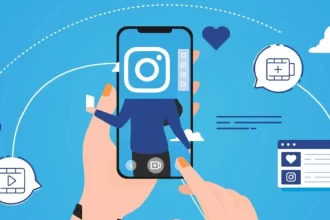Hotspot Shield there are no ads to show please try again later hatası alıyor musunuz? Türkçe açıklamasına baktığımızda şöyle bir mesaj vermekte: “Gösterilecek reklam yok, lütfen daha sonra tekrar deneyin”


Bir web sitesine girdiğinizde, ekranınız reklamlarla dolabilir ve istenmeyen içeriklerle karşılaşabilirsiniz. Bu nedenle, reklamları engelleyen veya filtreleyen araçlar oldukça popüler hale gelmiştir. Hotspot Shield, kullanıcıların reklamsız bir internet deneyimi yaşamalarına yardımcı olmak için tasarlanmış güçlü bir araçtır. Ancak son dönemde, Hotshield kullanıcıları “There Are No Ads to Show. Please Try Again Later” mesajıyla karşılaşmaktadır. Bu makalede, bu durumun nedenleri ve çözümleri incelenecektir.
There Are No ADS To Show Please TRY Again Later Hatası
Bu hata, ücretsiz Hotspot Shield hizmetinin sona erdiği anlamını taşımakta. Tabi zaman zaman yeni ayla birlikte tekrardan bedava kullanım sunulabiliyor. Uyarı bazen de, internet bağlantısıyla alakalı oluyor. Kısaca, reklam yayına alınmadığında oluşmakta.
Hotspot Shield’in reklam engelleme özelliği, kullanıcıların web sitelerini ziyaret ettiklerinde istenmeyen reklamların ortadan kalkmasına yardımcı olur. Böylece, çevrimiçi tarama deneyimi daha temiz ve rahat bir hale gelir. Reklam engelleme özelliği, aynı zamanda kullanıcıların bant genişliği tüketimini azaltır ve sayfaların daha hızlı yüklenmesini sağlar.

There Are No ADS To Show Please TRY Again Later Çözümü
Uygulamanın ücretli sürümünü denemek için sunulan haktan yararlandıysanız, size verilen gün veya kotanın dolduğu anlamını taşır. Bu uyarı ücretsiz kullanılan sürümde de çıkabiliyor. Ücretsiz sürümünde belli bir kullanım sınırı var ve bu sınıra ulaştığında yine benzeri bir uyarı ile karşılaşılması mümkün.


Yukarıdaki durumun dışında bir gelişme varsa, cihazınızı ve kablosuz bağlanıyorsanız modeminizi kapatıp açın.
- Başka bir VPN uygulaması kullanıyorsanız pasif yapın.
- VPN ayarlarını kontrol edin.
- Cihazın ayarlarında VPN bölümünde Hotspot Shield için bir seçenek yer alması gerekiyor. Örnek, iPhone’ da Ayarlar / VPN alanına girdiğinde ilgili uygulamanın konfigürasyonu yer alacaktır. Eğer yer almıyorsa, yanlışlıkla silmiş ya da uygulamayı daha önce kaldırırken buradan kaldırılmıştır. Bu alanda ilgili seçeneğin olması gerekiyor. Uygulamayı kaldırıp yeniden kurabilir ya da manuel bu alana ekleyebilirsiniz.
- Farklı bir internet ağına bağlanarak deneyin.
- Uygulamanın önbelleği, güncellemeleri ve verilerini kaldırmaya yönelik gerekli adımları uygulayın. Bunun için Ayarlar / Uygulamalar / Hotspot Shield.
Hotshield Ne İşe Yaramakta?
Hotspot Shield, internet güvenliği ve gizliliği sağlamak için kullanılan bir Sanal Özel Ağ servisidir. Kullanıcıların internet trafiğini şifreler ve verilerini güvende tutarak, çevrimiçi tehditlere karşı koruma sağlar. Hotspot Shield, kullanıcıların IP adreslerini gizler ve interneti kullanırken anonim kalmanızı sağlar. Ayrıca, engelli veya sansürlü web sitelerine erişim sağlama konusunda da etkili bir araçtır.
Hotspot Shield’ın çalışma prensibi oldukça basittir. Kullanıcılar, uygulamayı bilgisayarlarına veya mobil cihazlarına indirir ve kurarlar. Ardından, uygulamayı açar ve etkinleştirirler. Hotspot Shield, kullanıcının internet trafiğini şifreleyerek, kullanıcının IP adresini gizler ve güvenli bir bağlantı oluşturur. Kullanıcılar, Hotspot Shield sunucuları üzerinden internete bağlanır ve tüm verileri şifrelenmiş bir tünel içinden geçirir. Bu sayede, kullanıcıların verileri güvende tutulur ve üçüncü tarafların erişimine karşı korunurlar.
Sıradaki: Hotspot Shield has detected an internal error