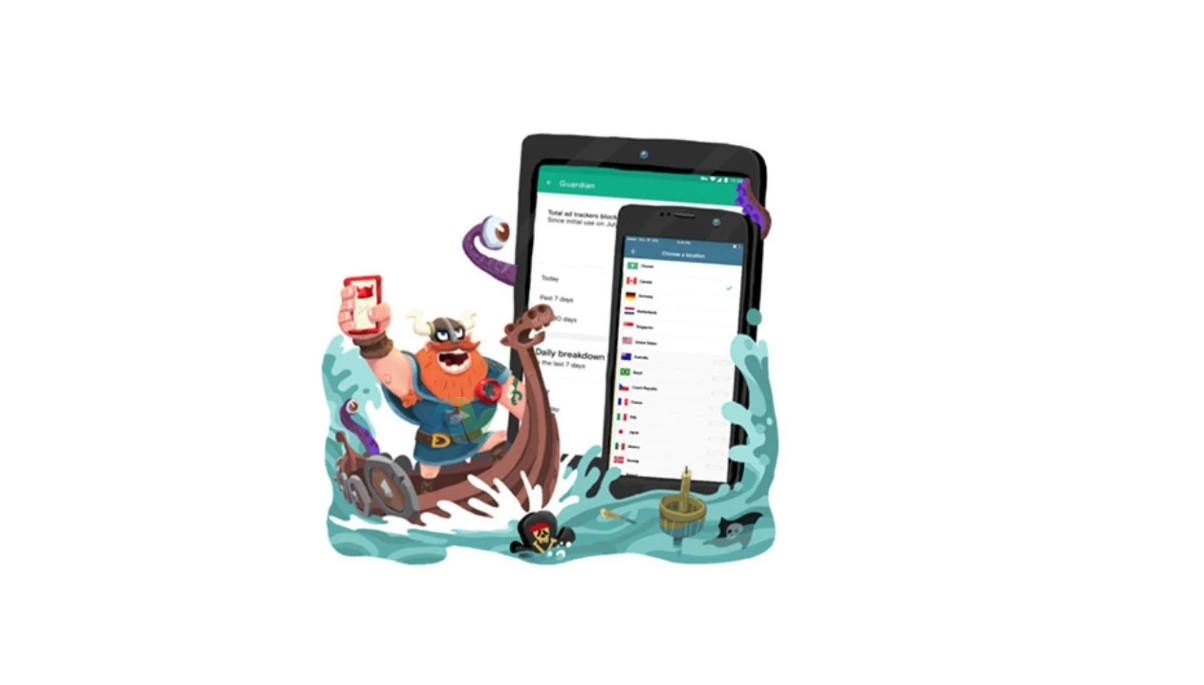We Have Suspended Your Facebook Account: “Facebook Account Suspended”
For those who receive a warning saying, “Your Facebook Account Has Been Suspended,” a message like the one below may appear. This message includes an option to appeal the suspension.
“Your Facebook account has been suspended because your Instagram account violated our guidelines. You have 170 days to appeal our decision. To appeal, log in to the connected Instagram account.”
In this case, the Facebook account has been suspended due to rule violations on the connected Instagram account. In short, there is no issue with the Facebook account itself, but the Instagram account’s issues are affecting it. We refer to this as the “suspicious account” scenario.
What Does “Your Facebook Account Has Been Suspended” Mean?
Rule-breaking activities on either the Facebook account or its connected Instagram account may lead to the suspension. Many users wonder why their account was suspended, claiming they haven’t done anything wrong. This sentiment is frequently seen in forum discussions. The example scenario shown actually implies that the Instagram account registered to the user may not belong to them, or that unauthorized actions have taken place. It likely indicates that access has been granted to a close friend or an outside service.
Account Permissions and Facebook Suspensions
Granting access permissions to websites or apps is directly related to this issue. Many users encounter issues after using email or social media accounts to access websites or applications. Users who give access permissions to unreliable services face numerous problems with their accounts.
User Errors Leading to Suspicious Activity
Many users unknowingly trigger a “suspicious” status for their account. This happens frequently, including for users who purchase followers and grant access permissions to accounts. Other cases of suspicious activity include repeated incorrect password attempts or logging in from different locations. VPN usage also significantly impacts this.
Suspensions for Impersonation or Fake Accounts
Your account may be related to one of these cases. If not, someone may have reported your account for impersonation. If the account information matches your personal information, you may need to verify your account through identity verification.
Account Suspensions Due to Trademark Violations
You may be impersonating a brand or have been flagged for a violation. Review your account to check for any such infringement.
Your Facebook Account Has Been Suspended: Solutions
If the problem relates to one of the above situations, follow these steps and allow a few days for it to resolve.
Try these suggestions:
- It may be a temporary issue. Wait a while and try again the next day without attempting to log in repeatedly.
- Try using a different device in case your device is blocked.
- Switch to another internet connection in case of a network-related block.
- Log in through a browser.
- Use the “Forgot Password” option on the browser to reset your password.
- If possible, disconnect the link between the two accounts.
- Update your profile information via a browser. Add any missing information and enable verification options, such as adding and verifying your phone number.
Wait for the Suspension to Be Lifted
Wait a couple of days and check if the screen still appears. Sometimes, miscommunication or filtering causes these issues. We also recommend trying a password reset as it may trigger account re-evaluation.
Device or Account Malware Detection
A Trojan or general malware infection can also cause this issue. To check, try logging in from a clean, trusted device. If access is allowed, remove any unauthorized posts or actions.
Appealing a Suspended Account
If the appeal option is unavailable or isn’t working, use the links on our Facebook support page. Immediate responses may not be possible; you may only receive a confirmation that your appeal was submitted on the first day, with no further update for several weeks.
Note: Requests that receive no response are often either not approved or ignored. Keep in mind that there may also be a queue or backlog. In such cases, resubmit your appeal through the same or different channels if available.