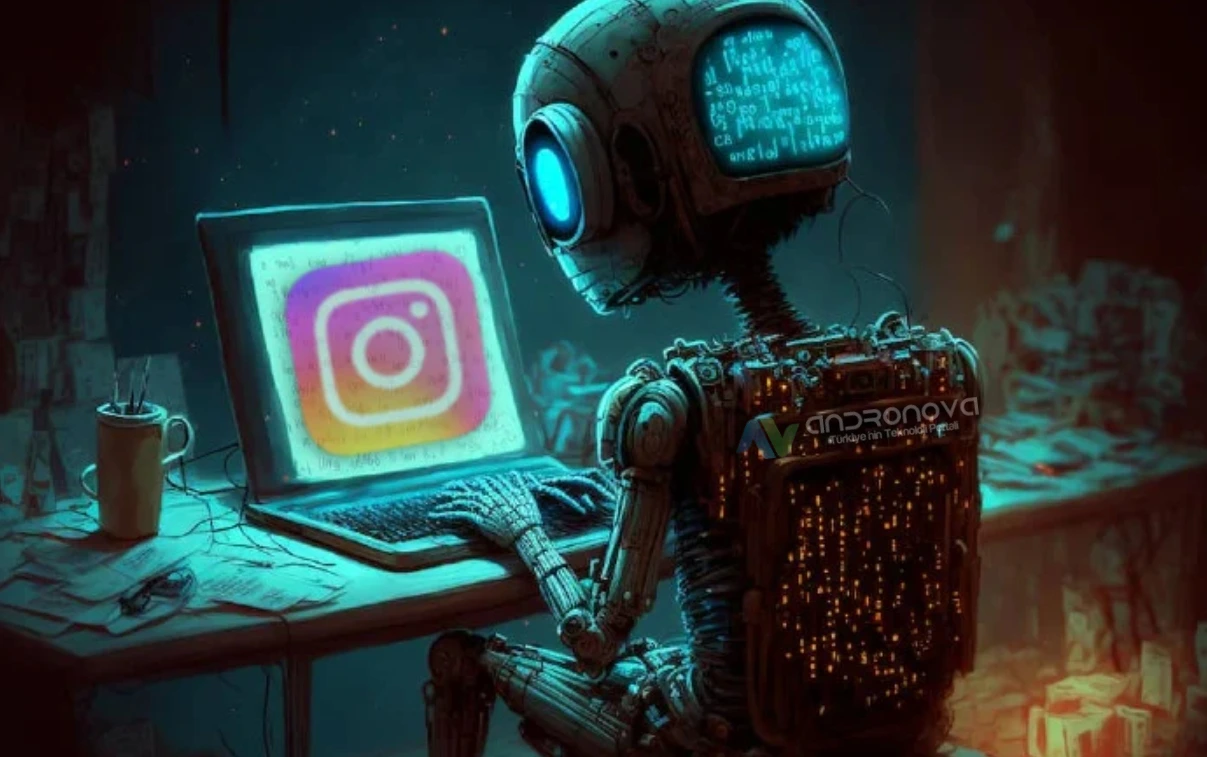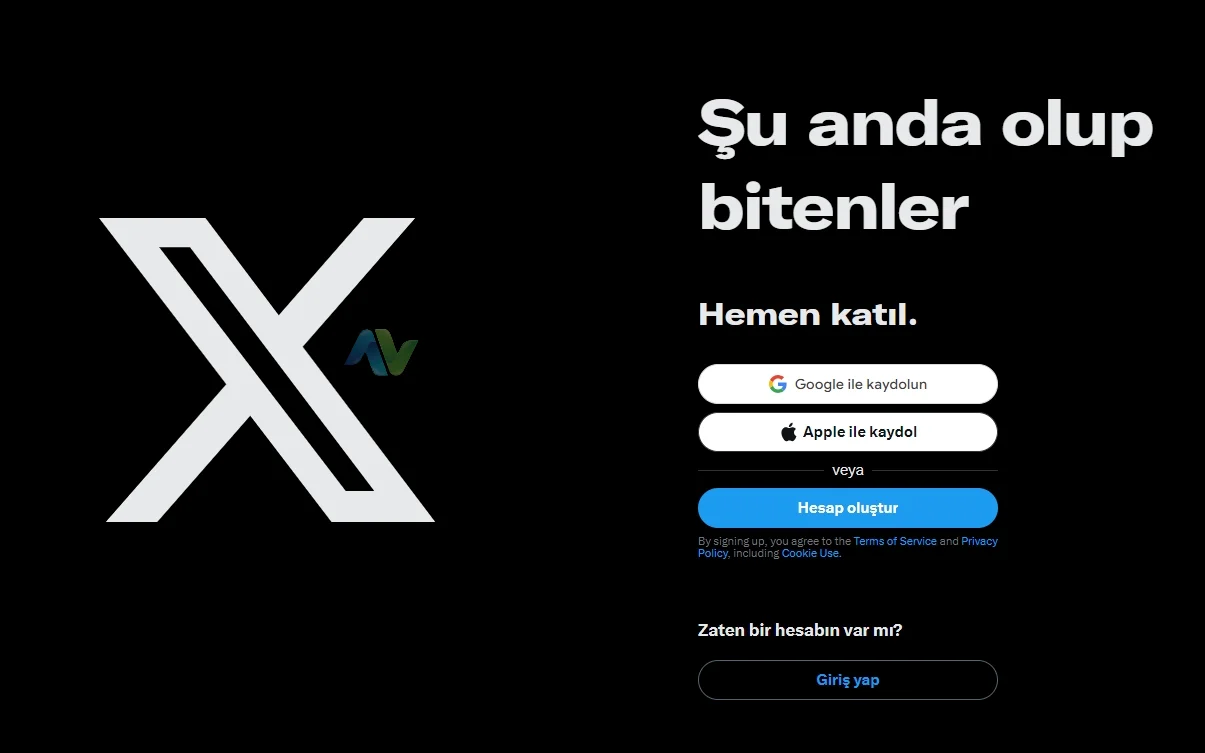The “TikTok Services Unavailable” issue has been bothering some users for the past 2-3 months. In our opinion, it is caused by the application itself.
“Services Unavailable” is one of the unexpected issues encountered while using the TikTok app. Typically, such warnings may occasionally appear during VPN usage. However, in recent months, this problem is believed to have arisen either accidentally or due to a misunderstanding. When the “An error occurred” warning appears on the screen, it is accompanied by a notification stating “Unavailable in your country or region.”
Users encountering the “Services Unavailable” error in the TikTok app are advised to first try logging in using a different internet connection and device. Additionally, attempting to log in via a browser can also be helpful. If there is no suspicious activity involved, this issue might be a system error.
TikTok Services Unavailable Issue
Regarding TikTok services, you may receive a notification indicating that the app’s general functionality or certain features are unavailable in the relevant region. A similar issue occurred on Instagram some time ago. The developer released several updates to address the problem. Initially, the issue occurred only during specific hours, but later it persisted for 2-3 days.
TikTok Services Unavailable: “Our services are not available in your country or region. You can still go to the Settings and Privacy section to manage your account, security settings, or privacy settings.”
This warning appears to be one of the temporary application issues. At the moment, it seems like a recurring issue and likely affects a small number of users. We will discuss the common factors behind this problem experienced by these users in the continuation of this article.
In What Situations Does the TikTok Services Unavailable Error Occur?
Although not entirely clear, based on our experience, this issue generally arises due to three main reasons. The first is problems related to the developer’s own systems that affect some users. The other two are misunderstandings or restriction scenarios.
The common causes of the “Services Unavailable” error are as follows:
- Occasional software-related issues on the TikTok application.
- Problems or incompatibility arising after an app update.
- The phone being too old, leading to the end of software support and resulting in issues.
- Problems related to the user’s device or internet connection.
- Regional issues or access restrictions to the app.
- The user receiving a penalty, causing their access to be restricted during the penalty period. Partial or general usage restrictions may apply.
- The use of a VPN, making it appear as though the user is accessing the app from different regions. This can result in some features not being available in all regions or being flagged as suspicious activity in certain cases.
How to Fix the TikTok “Services Unavailable” Error?
Considering the points above, the first thing you should try is a different device and internet connection. After testing with different connections and devices, you can look into other options.
First, keep the following in mind:
- Research if other users in your city or different cities are experiencing the same issue. Try testing with people you trust to understand the problem better.
- If you’re using a VPN, disable it and try again. If you’re not using one, download one or two reliable VPN apps and try logging in. VPN is an effective tool for detecting regional issues.
- Try logging in through a computer or mobile browser. Check if the problem persists with this method.
- Test your internet connection and device. Based on the test results, follow the steps below.
TikTok Services Unavailable: Test Your Account
Log into your account and go to your profile area. If there are fields you can change, try making the necessary adjustments. If no changes are saved due to system errors or account issues, visit tiktok.com via a browser and use the “Forgot Password” option. Set a new password and log in to the app using that password.
Note: If you can access your account smoothly through the browser, add your phone number if you haven’t already, and complete the verification process. Also, make sure to correct any missing or incorrect information in your account.
Perform a Connection Test
Your connection or device might be blocked due to regional issues or misunderstandings. In such cases, try accessing your account separately through mobile data and wireless internet. You can also conduct research on social media to identify the source of the issue.
Steps to Take for App or Device Issues
If the issue is caused by the device you’re using, follow these steps:
- Check the device’s regional settings and correct them if they are wrong.
- Reset the phone settings. This is not a factory reset; it only resets the device settings.
- From the phone settings, go to Apps > TikTok > Clear Cache and Data. Depending on the situation, you can also try the “Uninstall Updates” option.
- Restart your phone and try the app again. You may also consider uninstalling and reinstalling the app.
- Uninstall the app and try downloading an earlier version. There may be an issue with the current version or compatibility with your device.
If it’s confirmed that the issue is device-related, consider performing a factory reset and, if necessary, reinstalling the software from scratch.