Bing Copilot It’s not you, it’s us hatası dün geceden beri devam eden bir sistem arızası. Bing tarafında oluşan ve bir çok Microsoft hizmetini etkileyen bir sorun.


Bing Copilot kullanırken karşılaşılan “It’s not you, it’s us” hatası, Microsoft sistemlerinde oluşan büyük bir sorun gibi duruyor. Öyle ki, bing.com dahi düzgün çalışmıyor. Bu mesaj, genellikle Bing’ de geçici bir sorun yaşadığında ortaya çıkardı ama şu an neredeyse bir günün yarısı bu sorunla geçti.
Bing Copilot It’s Not You, It’s Us Ne Demek?
Uyarı olarak sorun sen değilsin, biziz ve devamında “Bing şu anda kullanılamıyor ancak çok yakında her şey normale dönecek.” şeklinde bir açıklaması oldu.
Resmi uyarısı: “Bing isn’t available right now, but everything should be back to normal very soon.”
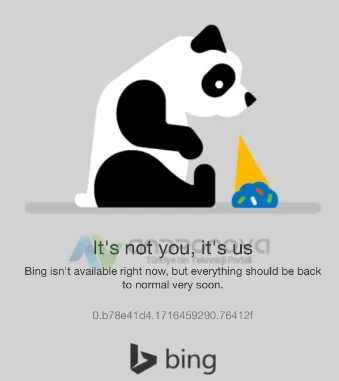
Bing It’s Not You, It’s Us Hatanın Olası Sebepleri
1- Sunucu Problemlerini İncelenmesi: Şirket sunucularında yaşanan beklenmedik hatalardan kaynaklı olabilir. Artı planlı plansız çalışma dediğimiz durumda oluşabilir.


2- İnternet Erişim Sorunları Ülke İçi Dışı Sorunlar: Ülkede port sorunu veya erişim kısıtlamaların olup olmadığını araştırmalısınız. Aynı zamanda yurt dışında aynı durum söz konusu mu bakılabilir.
3- Tarayıcı Problemlerinin Kontrolü: Kullanılan tarayıcılarda yaşanan sorunlar, çökme veya uzun süre birikmiş verilerin yol açtığı sorunlar.
4- Hizmet Kesintileri: Microsoft’un hizmetlerinde yaşanan genel kesintiler. Bu tür kesintiler, genellikle bu kadar uzun sürmez. Anlık veya kısa süreliğine karşımıza çıkar.
5- Şüpheli Etkinlikler: Hizmetlerin kullanımlarında denk gelinen herhangi bir kural dışı hareket veya şüpheli etkinliklerin bir sonucu geçici veya kalıcı kısıtlamalar ortaya çıkar.


Bing It’s Not You, It’s Us Çözme
1- Öncelikle tarayıcınızı ve internet bağlantınızı kontrol edin. Aynı zamanda VPN hizmeti kullanarak ülkede oluşan herhangi bir sorunu anlamanız için yararlı bir yöntemdir.
2- Bing ve hizmetlerinin kontrolü için online kontrol siteleri bulunmakta. Sunucu kesintilerini analiz eden bu sistemlere baktığımızda Bing tarafında ciddi sorunlar var.
3- Tarayıcınızda sorun varsa, önbellek, verileri ve duruma göre tarayıcı sıfırlamayı başlatırsınız.
4- Sistem ve uygulama güncellemelerini kontrol edin. Sonradan kurulan programların sorun çıkarıp çıkarmadığını inceleyin.
5- Virüs ve boş alan yetersizliği veya sistem tarihinde sorun varsa bir çok hizmet düzgün çalışmaz.
6- Ban dediğimiz bir durumla karşılaşmış olma olasılığınızı değerlendirin. Gün içerisinde tarafınızdan kullanılmamış mobil cihaz, bilgisayar ve internet bağlantısıyla deneyin. Oturum açıksa kapatın. Oturumla işiniz varsa o zamanda başka bir mail ile oturum açın.
7- Şüpheli ve Yaptırımların Kontrolü: Bunun anlaşılması adına tarayıcınızın gizli sekmesinden kontrol edin. Farklı yerlerden kontrol ve profilinizi açın ve bilgilerinizi değiştirmeye çalışın. İzin verilmiyorsa ve ilgili hizmette sorun yoksa büyük ihtimal yaptırıma uğradınız.
8- Bazı Bing araçlarında sorun yaşanıyorsa, şirketin topluluk sayfası ve destek sayfasını kullanmanızı öneriyoruz.
Bing Copilot It’s not you, it’s us sorunu için önerilerimiz buraya kadar.
Sonraki: Store Bölgenizi Değiştirin: Microsoft Store Bölge Değiştirme









