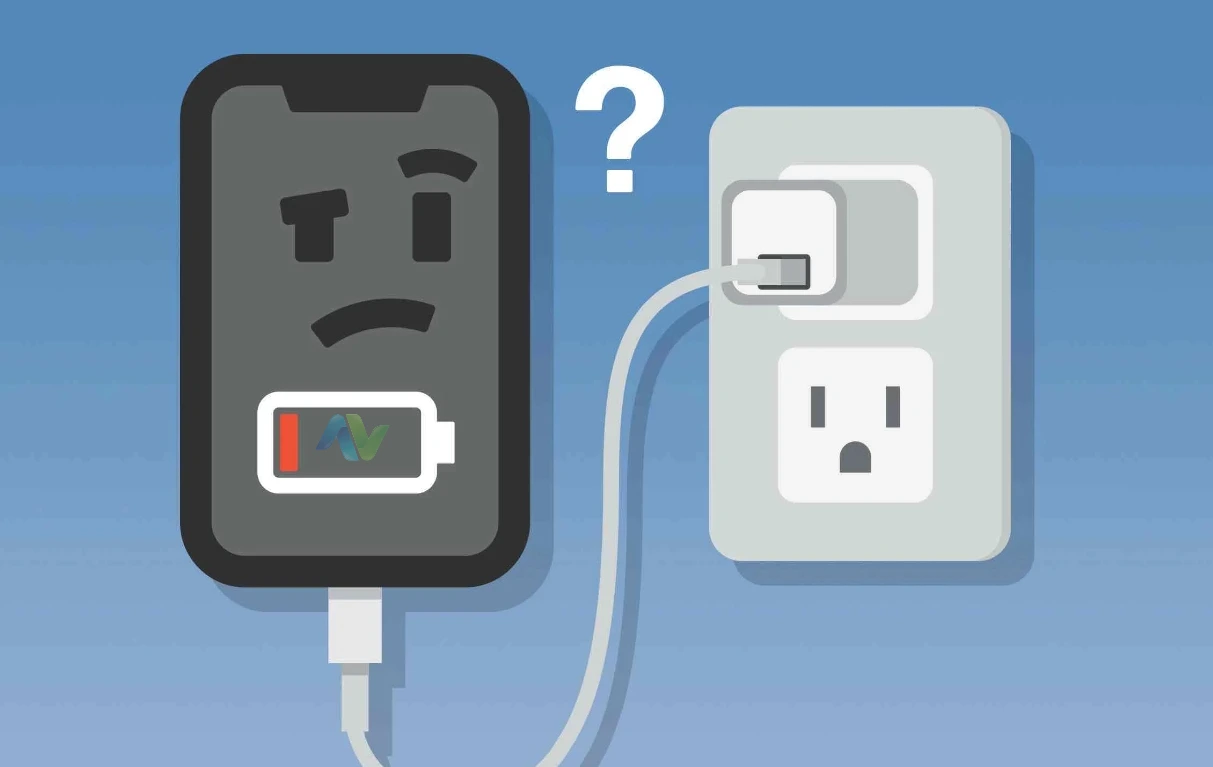The “No Signal” issue on televisions most commonly occurs during winter months. The main reason for this is that the satellite dish may be covered with snow or displaced due to strong winds.
When encountering a “No Signal” error on Vestel or Samsung televisions, the solution generally involves similar steps. To resolve such issues, you can follow the steps below. However, if you need more details for a specific TV model or connection type, additional information may be required.
One of the first things to check for a “Signal” error on a television is whether the satellite dish has shifted. However, the exact solution depends on the specific warning messages received. First, we need to identify the factors causing the signal issue. For example, if this problem occurs during winter, the possibility of the satellite dish being covered with snow should be considered.
What Does “No Signal” on TV Mean?
The “No Signal” issue on a television occurs when there is a problem accessing satellite broadcasts or when the signal strength is weak. This issue is most commonly seen during winter months.
To fix the signal problem that occurs in winter, the satellite dish must first be properly positioned. The location where the dish is installed should not be in a completely open area, and it must be mounted on a stable surface. One of the biggest causes of signal weakness is the movement or misalignment of the satellite dish.
Before moving on to technical troubleshooting, we recommend performing small checks first instead of immediately making major adjustments. Start by testing the signal strength. Check the cable and satellite signal levels before taking any action. Then, inspect the satellite dish, TV cable inputs, and cables to ensure they are properly connected and functional.
Why Does “No Signal” Appear?
“No Signal” is an error message indicating that there is no connection between the satellite receiver and the satellite itself. This term is used to describe a loss of connection with the satellite. Occasionally, this warning may also appear due to channel-specific issues. Such problems are usually related to the satellite dish, cables, or broadcast sources.
There are two types of signal measurements: one indicator shows the connection status of the cable, while the other displays the signal strength from the satellite dish. Checking these indicators can help diagnose the issue. This problem is often caused by the satellite dish or cables. However, if no changes have been made to the TV or receiver settings, external factors should be examined.
Initial Checks for “No Signal” Error on TV
The following steps are for diagnostic purposes, and it is crucial to check these areas carefully. Neglecting sensitive components may result in significant signal loss.
Check Cables and Connections:
- Inspect the satellite dish cable and its connectors. Signal loss issues frequently occur with extended or joined cables.
- Ensure that all cables are securely connected. Any damage, looseness, or disconnection may cause the “No Signal” error. You can check the signal strength through the device settings.
- Verify that the connector is properly attached and that there are no short circuits that could interfere with the signal.
Inspect the Satellite Dish:
- Make sure the satellite dish is correctly aligned.
- Placing the dish near a window or an open outdoor area can improve signal reception.
- Test the dish with another satellite receiver if possible. If the same issue occurs, the problem is likely due to the satellite dish, LNB, or cables.
Check the Signal Source:
- If you are using a cable or another type of broadcast service, contact your service provider’s customer support.
- If others using the same service are experiencing similar issues, it may be a broader network problem.
- Check if adverse weather conditions or broadcasting issues are affecting the signal.
Verify Software Updates:
- Go to the software update section of your TV to check for available updates.
- If you suspect a software issue, look for online feedback from other users experiencing similar problems.
- Although updates are meant to improve performance and add new features, they can sometimes cause unexpected issues, affecting system stability.
How to Fix “No Signal” Issue – Step-by-Step Guide
If you receive a “No Signal” warning on your TV, identifying the root cause is the best way to find an effective solution.
This issue is most common during extremely windy or snowy weather conditions, which can degrade the quality of the satellite signal. Unexpected weather changes frequently cause signal loss.
Try unplugging your satellite receiver or TV, wait a few minutes, and then plug it back in. Sometimes, this simple step can resolve signal and other related issues. Here are the steps to fix the “Signal” problem:
Check Signal Quality and Strength Before Troubleshooting
- Worn-out cables and additional cable joints can weaken the signal strength.
- Short circuits in cables, especially in outdoor areas exposed to rain and snow, can cause signal issues.
- Excessive cable length may lead to complete signal loss or a significant drop in signal strength.
- The direction and quality of the LNB (Low Noise Block Downconverter), as well as the satellite dish, directly affect signal reception.
- Note: If you see two signal strength indicators, one is related to the cable connection, and the other is for the satellite dish signal.
Inspect the Wall Connection and Cables
- Check both ends of the cable inside the wall connection. If they are touching, a short circuit may occur, affecting all connected devices in centralized systems.
- Examine any extension cables or connectors. Make sure there are no short circuits.
- Such issues can damage the satellite receiver or the power adapter. This has been encountered multiple times before.
Check the LNB, Cable, and Dish Alignment
- Thoroughly inspect and reconnect all cables.
- Adjust the LNB angle slightly. Typically, the cable input should face downward or slightly to the left.
- Ensure the satellite dish is securely mounted and remains in a stable position.
- The quality of the components used significantly impacts signal reception.
Impact of Rain and Snow on Signal Reception
- If the dish is covered with snow, signal issues are likely.
- Heavy rain can also cause problems if there are gaps in the cable connections.
- In both cases, the LNB may be damaged. Therefore, cable connections should be well-insulated. Over time, especially in winter, cable breakages may occur, requiring repair or replacement.
Test with an External Satellite Receiver
- Borrow a satellite receiver from a neighbor or friend to test your setup.
- If this is not an option, take your receiver to a satellite equipment store for testing.
- If you are using an external satellite receiver, try connecting it to a different satellite dish.
- Reset your device and try again. If necessary, reinstall it in a different location for further testing.
Steps to Take If Settings Have Been Altered
- Check the list of configured satellites.
- Test different channels to see if the issue is specific to certain broadcasts.
- If needed, restore the factory settings. If your TV supports TKGS (Turkish Channel Update System), use it to automatically retrieve lost channels.
- Manually enter a frequency to test the signal reception again.
Reset to Factory Settings
- If you have completed all checks and still have issues, restore your satellite receiver or built-in TV tuner to factory settings and set it up again.
- Devices with TKGS support make this process much easier, allowing channels to be restored automatically.
Checklist for Checking the Satellite Dish When Facing a “No Signal” Error
- Check the signal strength (cable) and signal quality level (satellite).
- Inspect all cables. If there are any extensions, disconnect and reconnect them. Ensure all connections from the satellite dish to the TV are checked, including input ports that may cause short circuits.
- Verify the satellite dish and LNB (Low Noise Block Downconverter).
- Unplug the satellite dish and TV, wait for a while, and then plug them back in.
- If you are using an external receiver, test it in a different location.
- After performing these checks, a factory reset may be required.
- Even a slight movement of the dish can impact signal quality.
Make sure to check for any cable extensions. If there are extensions, inspect them carefully. Test if the LNB connection is working. If you don’t have a signal meter, you can attach a battery to the cable ends for a basic test. These steps provide the best possible testing methods with available resources.